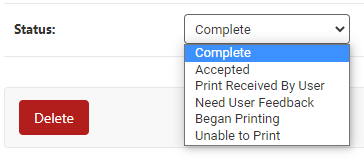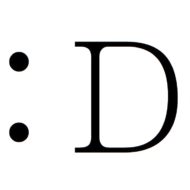In our Library program, we have seven locations that offer 3D printing services to our patrons. The challenge we ran into was keeping track of these requests in a way that staff could easily manage the print queue and communicate with patrons regarding their requests.
I set up a Django web application called Innovation Lab Printing to manage this for us. From a patron perspective, it’s primarily a web form.
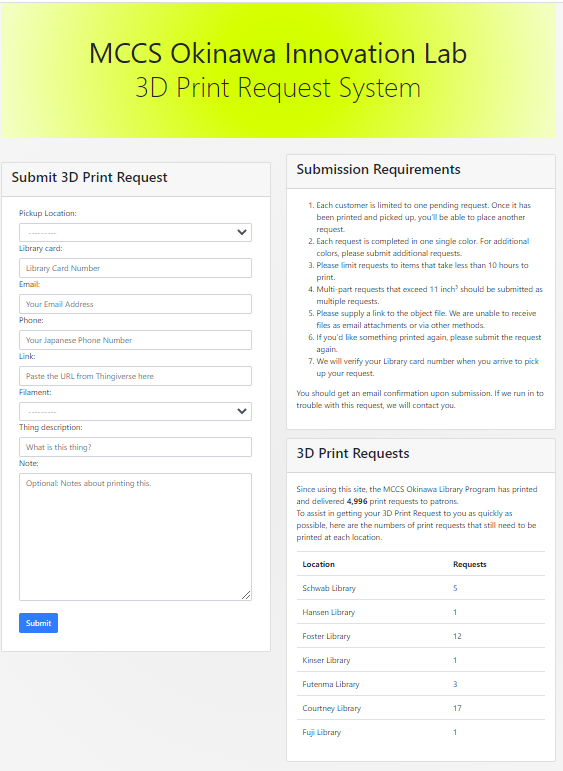
Patrons can choose their most convenient pickup location. When filling out the form, the filament automatically updates to what is available at that location.
For transparency, there’s a little dashboard that shows the number of pending requests at each location so patrons that might be willing to travel further might take advantage of a shorter line.
From a staff perspective, this web app provides solutions to several problems. Firstly, 3D printing filment can be difficult to keep track of. We have multiple models of 3D printers that consume a wide variety of filament variations. Not only can filament come in different colors, but also different materials such as PLA or ABS, and the diameter of the filement are crucial to this process. This site provides us with the ability to manage filament so that patrons may request only what is readily on-hand at any given library.
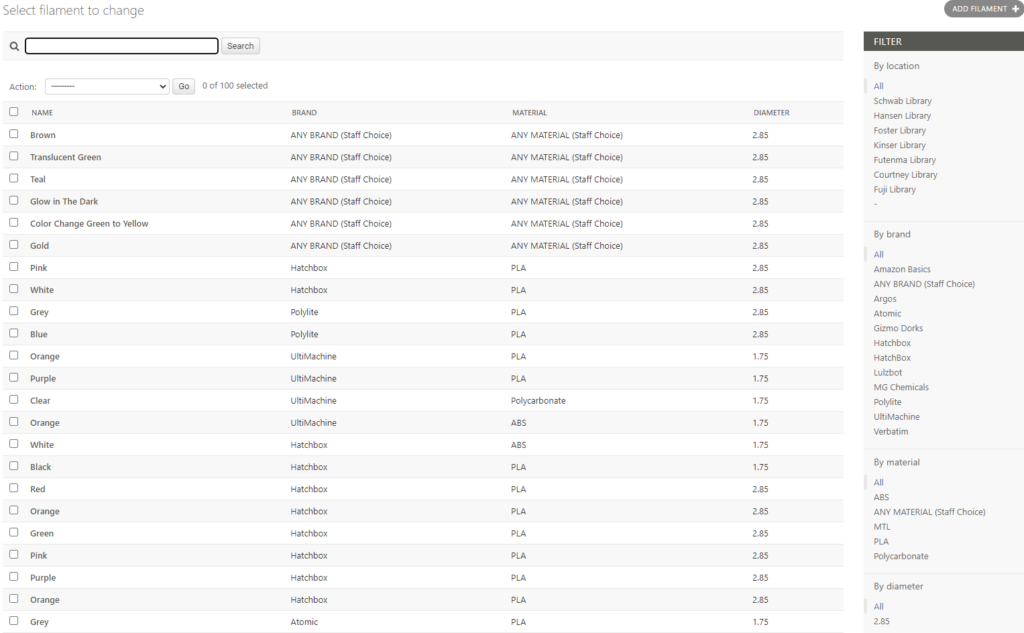
Conveniently, this screen takes advantage of Django’s filtering ability so that staff can easily drill down to find appropriate filament based on library location, brand, material, and diameter.
Once a request is received, library staff can interact with the requestors directly through this site. If a submitted 3D model is in some way problematic, staff can reach out to the patron just by including text in the Staff Note field.
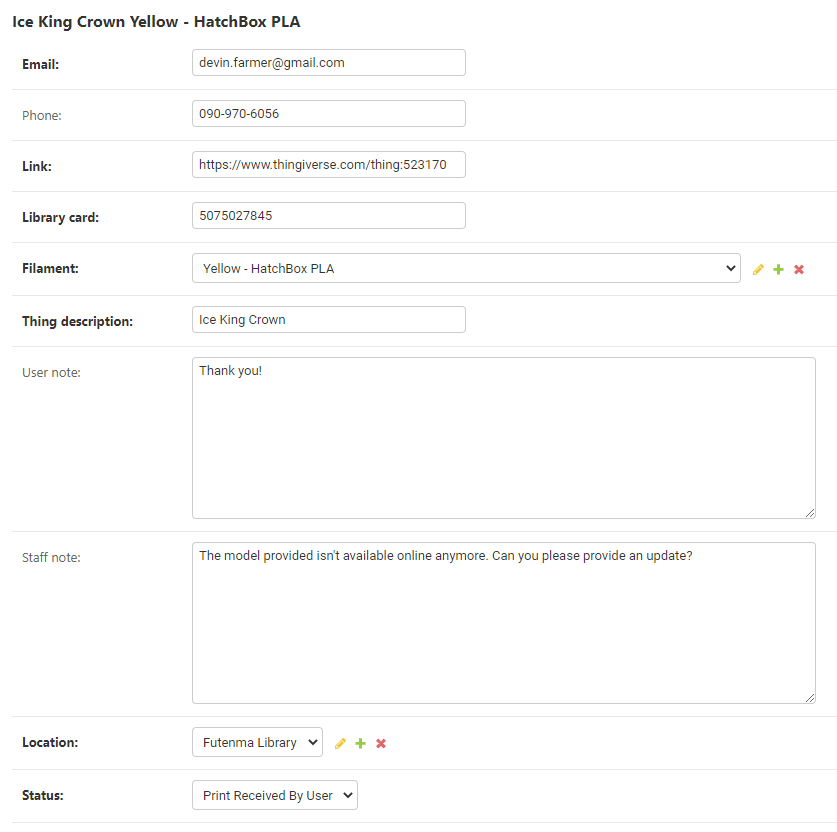
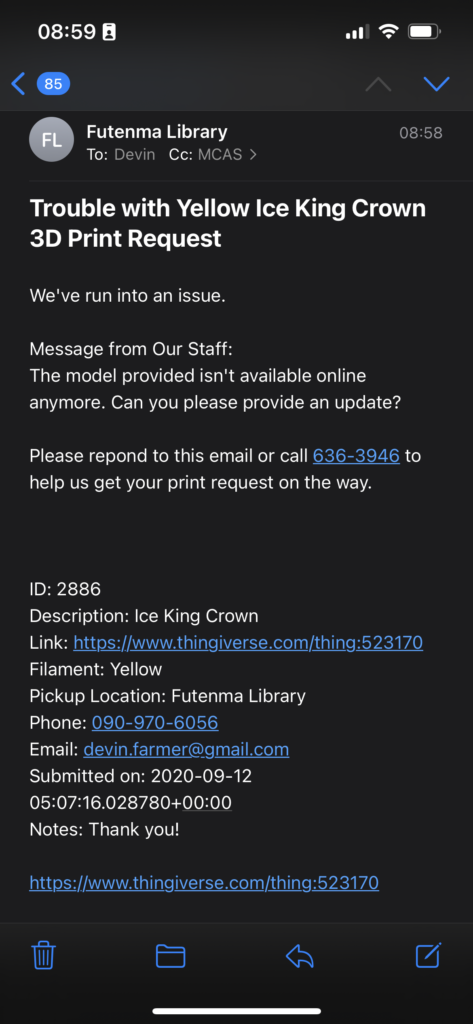
In most cases, library staff do not need to get additional information and the 3D print job completes without issue. The last bit of efficiency this web app offers us is that staff no longer need to manually call or email the patron. Instead, they just change the status of the print request to “Complete” and the patron gets an automatic email that their print request is available for pick up at their local library.